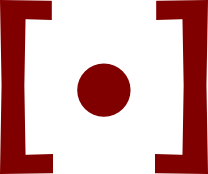Pick-From-a-List Toolsmy favorite heretical UNIX programs
I used Gary Bernhardt’s selecta script for a long time. I couldn’t summarize it better than the README:
Pass it a list of choices on stdin.
It will present a pretty standard fuzzy selection interface to the user (and block until they make a selection or kill it with ^C).
It will print the user’s selection on stdout.
For example, you can say:
cat $(ls *.txt | selecta)
Putting a user-interface interaction in the middles of shell pipelines breaks some fundamental assumptions of the UNIX-y small-scripts-composition world, even with selecta opening /dev/tty directly, so the pipelines of standard streams aren’t broken. But that impurity has very often been worthwhile for interactive scripts I run many time a day. Turning a required argument into an optional argument that the computer can help me fill out correctly lightens the burden on me as I invoke scripts.
For example, I’ve used a script for years that basically boils down to:
- Clone a Git repo with my to-do lists if it’s not cloned already.
- Show the names of all its files and have me pick one.
- Run
$EDITORon that file. - When
$EDITORquits, commit the changes and push them.
Runnable Script Example
#!/bin/sh
set -e
# Clone the Git repo if it's not cloned already.
repo=~/todo
if ! test -d "$repo"; then
git clone "you@git.host.com:todo" "$repo"
fi
cd "$repo"
# Pick a file and edit it.
file="$(git ls-files | fzf --no-multi --reverse --bind enter:accept-or-print-query)"
$EDITOR "$file"
# Commit and push.
git add "$file"
git commit --allow-empty-message -m ''
git push
Side Note: If you’re not already using Git commits with empty messages for personal organization, I’d strongly recommend you consider the possibilities. I personally define a git empty alias in ~/.gitconfig for git commit --allow-empty-message -m '', and use it a lot.
Beyond to-do lists, I use pick-from-a-list in many other scripts. Just a few that come to mind:
- Scripts help me add or edit entries into various personal wikis.
- Scripts to update my list of postal shipments when tracking numbers come in, ETAs get updated, or packages arrive.
- Scripts to help me file “turns”, or revisions, of legal documents in my law practice.
- Scripts to help me upload files to cloud storage with
rclone. - Scripts to download and read PDFs from my personal library.
- Scripts to load and copy checklists for various tasks.
- Scripts to mark tasks off my to-do lists.
More recently, I’ve switched out selecta for gum and fzf, and even more recently just to fzf at the terminal, with either dmenu or rofi in dmenu-mode for scripts in a graphical environment.
The final move to fzf came from finding options that allow entering arbitrary input in addition to selecting an option from the list:
fzf \
--no-multi \
--reverse \
--bind enter:accept-or-print-query
This basically means “pick a line from stdin or enter a new one”, rather than just “pick a line from stdin”.
I prefer fzf’s interface and the way it handles buffered input, so fzf with the --bind option beat out my last lingering use of gum filter:
gum filter \
--no-strict \
--width=0 # As wide as the terminal.
I still use gum for other kinds of interactive input taking:
gum input \
--prompt="" \
--placeholder="" \
--value="" \
--width=0 # As wide as the terminal.
Or to answer yes-or-no questions:
gum confirm "$question"
Good tool.
On the GUI side, I’ve long used the dwm tiling window manager with dmenu globally bound to Super+P as quick command runner. dmenu is, in essence, another pick-from-a-list tool, but one that displays lists graphically.
Sometimes it’s handy to run another script that uses a picker from dmenu, but there’s no displayed interactive terminal when doing so. So I’ve tweaked my scripts to check whether they’re hooked up to a terminal, then run fzf if they are or a graphical picker if they’re not:
have() {
command -v "$1" >/dev/null
}
if [ -t 0 ]; then
picker="fzf --no-multi --reverse"
else
if have rofi; then
picker="rofi -dmenu -theme arthur -dpi 1 -i"
elif have dmenu; then
picker="dmenu -i -l 10"
else
notify-send \
-u critical \
"Couldn't find rofi or demnu on PATH."
exit 1
fi
fi
rofi is a more broadly-scoped, richly configurable graphical pick-from-a-list tool that also offers a dmenu compatibility mode. I like to use it with a theme that makes it look different from my dmenu UI for running commands.
Notice also the use of notify-send, from libnotify Arch or libnotify-bin Debian, to give feedback. Again, when the script isn’t connected to a terminal, we need a way to present messages in the graphical environment instead.
rofi’s display also makes it more ideal for tasks like inserting emoji:
#!/bin/sh
set -e
emoji="$(rofi -show emoji -dpi 1)"
# Copy to primary selection / clipboard.
printf "%s" "$emoji" \
| xclip -in -selection primary
# Paste from primary selection
# into the active user interface.
sleep 0.1
xdotool key shift+Insert
Your thoughts and feedback are always welcome by e-mail.