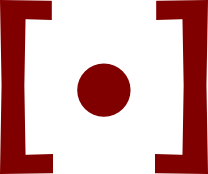Upgrading to Debian Bullseyea couple hurdles jumped
I updated my trusty parts-bin T420s laptop from Debian “Buster” to the new Debian “Bullseye” today. It was the usual process of replacing codenames in /etc/apt.sources.list and /etc/apt/sources.list.d/*, sudo apt update, sudo apt upgrade, and sudo apt full-upgrade. There were just a couple stumbles along the way:
WiFi
WICD stopped working between sudo apt upgrade and sudo apt full-upgrade. Calls to apt started failing for lack of connectivity to the APT repos. Running wicd-curses, as I usually would to reconnect, led to an error about /usr/bin/python being missing. Running wicd-curses with the Python interpreter installed in my user directory yielded only more errors.
I overcame this by moving to Intel’s iNet Wireless Daemon, which I’d planned to do anyway, since trying it on some Arch installs. I downloaded the iwd Bullseye .deb package to a USB drive with another machine, copied it over, installed offline with sudo dpkg -i, and enabled with sudo systemctl enable iwd. Then I used iwctl to connect to house Wi-Fi—station wlan0 connect "$SSID" at the prompt—followed by sudo dhclient wlan0 to get connected. I eventually added an /etc/iwd/main.conf to enable automatic configuration:
[General]
EnableNetworkConfiguration=true
[Network]
EnableIPv6=true
NameResolvingService=systemd
GStreamer Plugin Overwrite
I ran into some sudo apt full-upgrade errors with GStreamer plugin packages trying to overwrite the same file. apt prompted for apt install --fix-broken calls to repair the problem, but those simply repeated the error. The solution turned out to be specifying a dpkg flag to apt: sudo apt --fix-broken install -o Dpkg::Options::="--force-overwrite" just clobbers through the conflict. I’ll see how that holds up in time.
Overall
After almost twenty years running Debian, you expect quirks.
This wasn’t so bad.
Your thoughts and feedback are always welcome by e-mail.