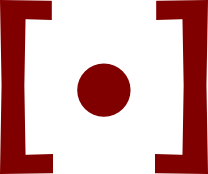Proselinepeer to peer prose editing
The most important thing for my work is good focus. The second most important thing is good distractions. My latest focus-promoting distraction is Proseline, a new way to write with others.
Proseline came from my frustrations using Git, GitHub, Google Drive, Hackpad, and Microsoft Word to collaborate on writing. Use Git day to day? Proseline is Git for prose, in the browser. Use Google Docs day to day? Proseline is the collaborating parts of Docs without the complex, Word-like parts of Docs. Proseline is a distraction-free editing site that you can use to take turns sharing drafts and comments with others.
Technically, Proseline reflects my interest in peer-to-peer technology based on WebRTC. WebRTC allows computers running web browsers to connect directly to one another. That’s extremely important for Internet video and voice calling. But WebRTC works for sending computer data, too. Two computers that visit proseline.com download a program, use it to connect to one another, and chat about new work in real time.
The basic unit of organization in Proseline is the project. All projects begin completely private, and everyone can create as many projects as they like. To join someone else’s project, you visit a special invitation link from them. On joining the project, you introduce yourself by name, and mention which device you’re working on: laptop, desktop, phone, and so on. Your computer begins connecting with other collaborators on the project who are also online.
Within a project, collaborators can create drafts, either from scratch or based on earlier drafts. Collaborators can also add notes to drafts, and reply to notes. Every collaborator can review the whole history of every collaborator’s work on the project.
Each collaborator can also create markers, which give names to drafts. The collaborator who creates a mark can move it to different drafts later. In a project to create a press release, the leader of the project might create a “press release” marker to put on their latest draft. All their collaborators can see which draft is the latest.
Unlike Google Docs, Dropbox, or another file sharing service, users of Proseline need to be online, and have Proseline open in their browsers, to share their work with others. Closing your browser doesn’t lose your work, but your work won’t be shared with others unless you have Proseline open.
I plan to offer a service that makes Proseline work available whether you’re online or offline, for a low monthly fee. Paying, say, $5 a month would allow you to work on Proselines, close your browser, and still share your work with your collaborators who are online when you’re not. The price would cover the cost of running servers to store and share the data.
I license this post under a Creative Commons Attribution-ShareAlike 4.0 license.
Your thoughts and feedback are always welcome by e-mail.